We are in the process of selectively turning on ADAL for Outlook clients. We have already gone through enabling Hybrid Modern Authentication for Exchange (https://docs.microsoft.com/en-us/exchange/configure-oauth-authentication-between-exchange-and-exchange-online-organizations-exchange-2013-help) a while back. We recently ran into an issue where specific users were getting a white box about a minute after launching Outlook. I have seen this issue where all of Outlook freezes, but this was not the same. They receive this error while Outlook continues to run in the background. The error is also accompanied by an Azure AD sign-in failure for the user. The error received is 500011. When looking this up in the documentation (https://login.microsoftonline.com/error?code=500011) you can see it is referring to the error ‘The resource principal named {name} was not found in the tenant named {tenant}‘.
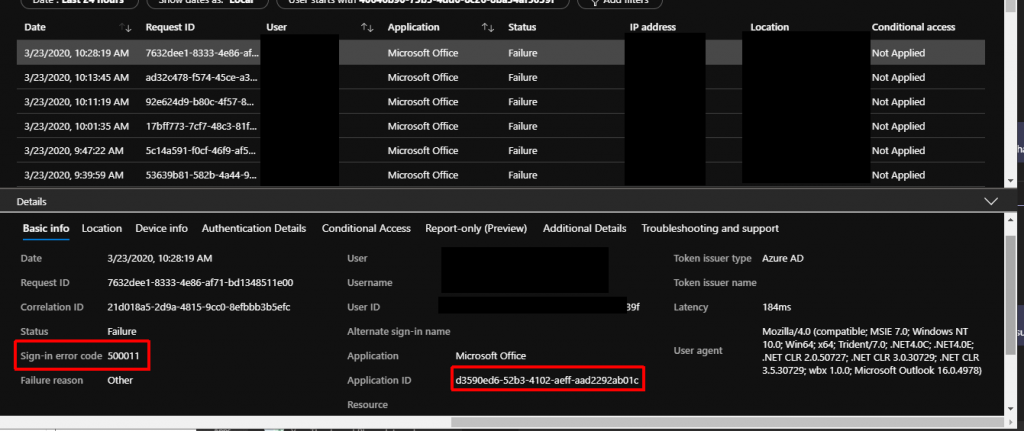
I decided to do a Fiddler trace to get to the bottom of this and this is where the issue started becoming clearer. In the trace you see Outlook reaching out to autodiscover.domainname.com (which is on-prem), getting a 401 response, reaching out to login.windows.net/login.microsoftonline.com, and looping in this manner. This part of the capture aligned exactly with the mysterious white box.
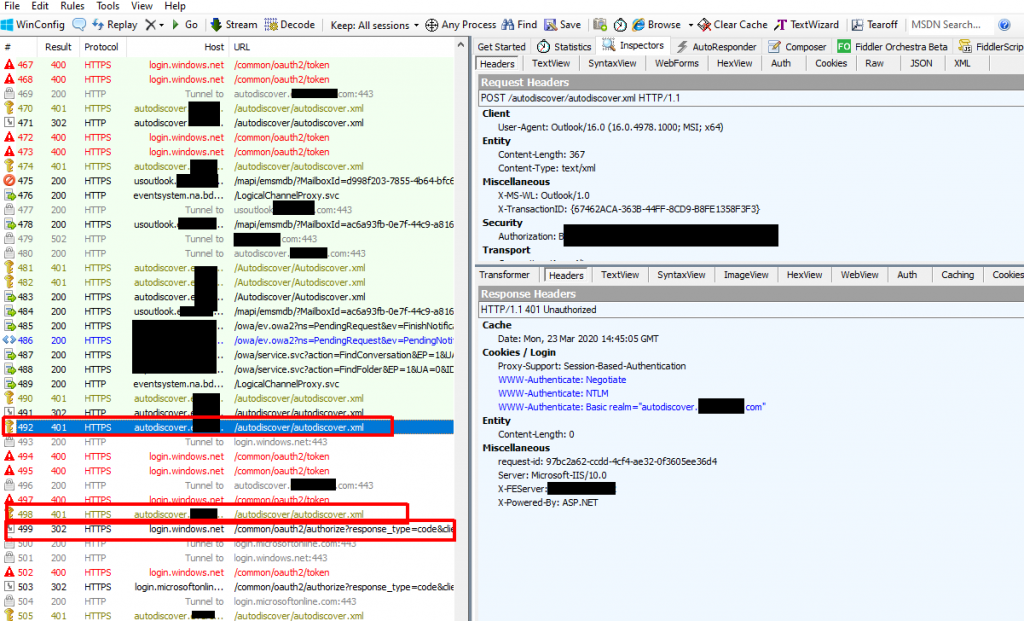
In my case this specific set of users had a different primary SMTP address (and UPN) than the other users we had already enabled ADAL for and their autodiscover.domain.com URL was never added to our Azure AD service principals for the ‘Office 365 Exchange Online‘ application ID. Microsoft documentation talks about this in Step 5 of the link I added at the beginning of this post. Using the ‘MSOnline‘ PowerShell module I was able to add the URL to the service principal list.
$x = Get-MsolServicePrincipal -AppPrincipalId 00000002-0000-0ff1-ce00-000000000000
$x.ServicePrincipalnames.Add("https://autodiscover.domain.com/")
Set-MSOLServicePrincipal -AppPrincipalId 00000002-0000-0ff1-ce00-000000000000 -ServicePrincipalNames $x.ServicePrincipalNames
After adding the principal there were no more instances of the white box.