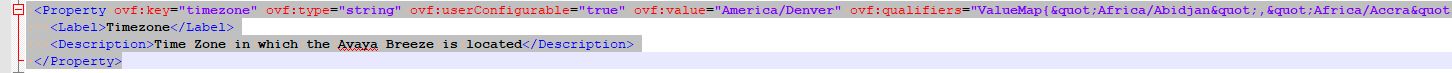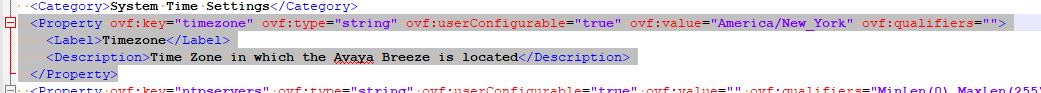I recently was creating a PowerShell script that uses the AirWatch REST API to perform mass updates to enrollment users. When testing the process using an API tool (Insomnia) I was receiving the following error when issuing a POST to “/api/V1/system/users/{id}/update“:
<?xml version="1.0" encoding="utf-8"?>
<AirWatchFaultContract
xmlns:xsd="http://www.w3.org/2001/XMLSchema"
xmlns:xsi="http://www.w3.org/2001/XMLSchema-instance"
xmlns="http://www.air-watch.com/">
<ErrorCode>1018</ErrorCode>
<Message>The argument cannot be null</Message>
<ActivityId>99311627-d7fd-4fa3-bede-78553fe0ac88</ActivityId>
</AirWatchFaultContract>I was using an XML body to pass one parameter as per the documentation and the user id was correct. I was unable to find any information on this error and the only thing I was left with was using a JSON body instead of XML for the POST. Once I switched to a JSON body the call was successful. I tested other POST commands using an XML body and they did not produce this error.