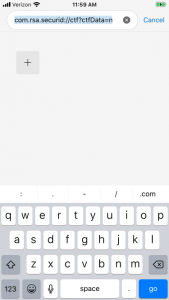One issue we ran into during our Intune/Outlook pilot for Android/iOS devices was the inability to click RSA SecurID token links used to import tokens. We will eventually be moving away from RSA, but in the meantime this was a challenge. I was able to come up with a workaround that allowed an import from Intune/Outlook into RSA SecurID while using MAM policies an iOS device.
- In the MAM policy (Application Protection policy) that targets Outlook/Edge create a ‘Data Transfer‘ exemption for ‘com.rsa.securid‘
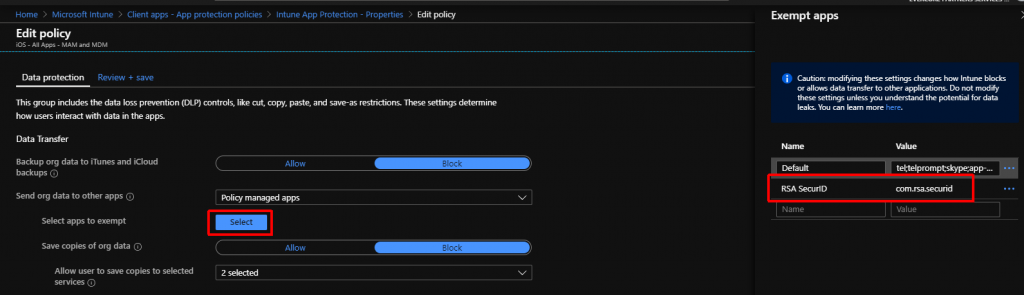
- Email the RSA SecurID token to the user using the format: com.rsa.securid://ctf?ctfData=xxxxxxxxxxxxxxxxxxxxxx
- Copy this link (be sure to not copy any spaces or) into Edge and hit ‘go‘
After hitting ‘go‘ Edge should prompt you to open up the token in RSA SecurID.