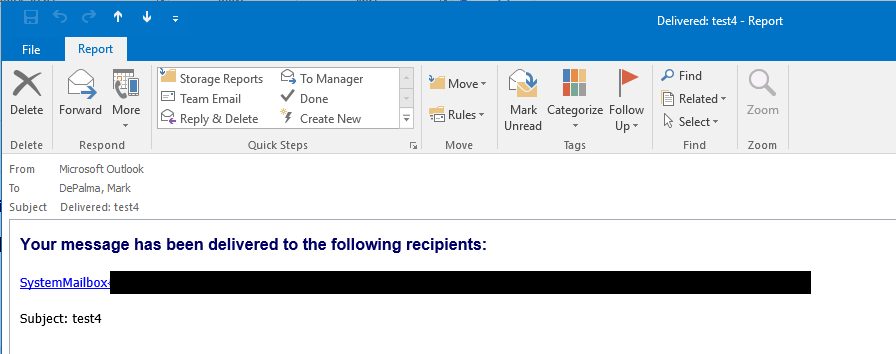I recently started looking into using the Test-Mailflow cmdlet to develop an email flow monitoring script in LogicMonitor. I had never tried using it in my current environment before and when I tried executing the cmdlet it just timed out with this output:
[PS] C:\Windows\system32>Test-Mailflow -Identity mailbox01
RunspaceId : 808205bb-e671-4a65-94ca-1828bf0f7ab8
TestMailflowResult : *FAILURE*
MessageLatencyTime : 00:00:00
IsRemoteTest : False
Identity :
IsValid : True
I tried adding -Verbose and -Debug switches and did not get anything useful. I checked to make sure all system mailboxes (Get-Mailbox -Arbitration) were in place and verified the test messages were going out via the transport logs. I dug a little more into how the cmdlet actually works and found that it sends an email with a delivery receipt which led me to look into that. I eventually found that we had our ‘DSNConversionMode‘ set to ‘DoNotConvert’ in our transport configuration:
[PS] C:\Windows\system32>Get-TransportConfig | fl DSNConversionMode
DSNConversionMode : DoNotConvert
After changing it back to the default (UseExchangeDSNs) the cmdlet started working. During testing I was sending email from my mailbox to a system mailbox with the ‘Request a Delivery Receipt‘ option checked. Exchange is expecting the default format in the delivery receipt DSN email and when it is modified Exchange cannot process it.
Delivery receipt with DSNConversionMode set to DoNotConvert:
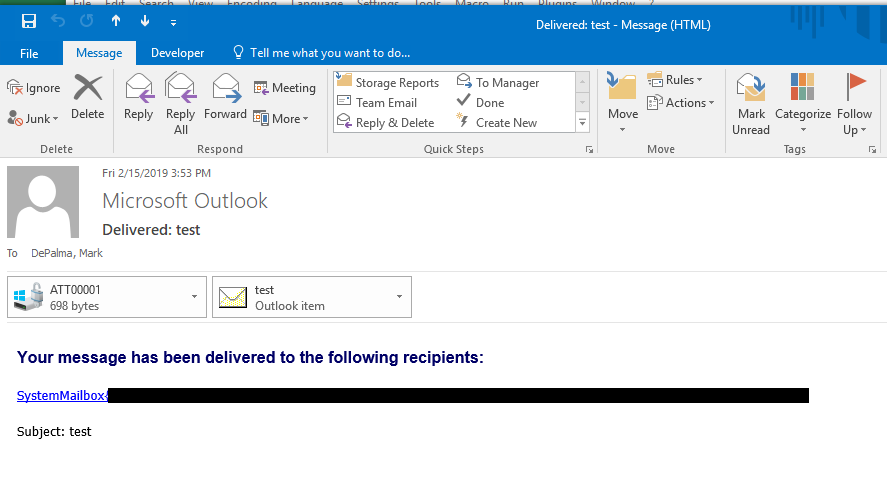
Delivery receipt with DSNConversionMode set to UseExchangeDSNs: